How to install Mac on unsupported PCs- Hackintosh
There are basically 2 reasons why people buy a Mac:
- The cool design
- The powerful OS
However you need to loosen your pockets quite a bit when it comes to owning one. A Macintosh is certainly better at many tasks than a Windows PC owing to the Mac OS X. But due to the cost, many aren't just able to buy it. There are two answers to the question that "Can Mac OS X be installed on a regular PC?" - the easy one is a straight NO and a more difficult one is a possible YES. Well you really can install Mac on an unsupported PC with a few modifications. This will be just as powerful and effective and fully upgradable as the original one and will cost you about just the half or even lesser of what it will take you to have a complete original Mac.
What is Hackintosh?
Hackintosh is a combined term for Hacked Macintosh and the process of building one is called building a Hackintosh or CustoMac. It simply means building a PC with some specific hardware and using a special method to install Mac OS X on it. It comes under the Project OSx86.
Note: If you depend on Mac for your work or use it as a source of earning, you must use an original Mac. No matter how close to perfection the Hackintosh might be, you might run into problems some or the other day. Hackintosh is merely a hobby and a fun project and not a replacement for Mac.
How Hackintosh works
The process of installing OS X on regular PCs isn’t new. It all started when Apple announced its support for Intel based processors. Programmers and hackers dug deep into Mac OS X installation DVD, modified it, and created a patched version which could be installed on a PC as easily as possible. You just need to boot from the disc, run the setup, and you're done. Several distributions (distros) of these patched versions are still available over the internet. But Since Mac OS X is a licensed software, this method was soon realized to be illegitimate. It's clearly piracy if you download the Mac operating system for free. So let's not talk about that. Here’s what we are going to do. We will be buying a Mac OS X Snow Leopard install disc (from an Apple store, if you can still get it, or from Amazon), making your PC recognize the install disc, installing Mac OS X Snow Leopard on the PC, and finally we will be upgrading to OS X Lion and enabling full functionality of the system afterwards. Of course, there are questions regarding the legality of this method as well, since Apple doesn’t appreciate installing Mac OS on non-Apple hardware. But it is better than the other pirated, illegitimate methods. And this is called the TonyMacX86 method.
Hardware
Since Mac OS X is designed only to work on Apple-manufactured hardware, a couple of limitations exist. You can’t just go ahead and build a PC and start the process. You need to do some research first. Some hardware components will work with OS X natively, and some won’t. You need a computer with the parts most compatible with Mac OS X. The important question is, What’s compatible, and what's not? There are several build options available, and there are many options to choose from. As a matter of fact, some pre-tested builds are available here, and you can choose one of them to avoid the hassle of researching. But of course, if you want it fully customized, have a look at compatible hardware database , and select the hardware components that suit your needs best. In short, the most compatible OSx86 hardware includes an Intel Processor (Core2 and above, Core i3/i5/i7), a compatible motherboard (preferably one whose DSDT is available), all P55 and H55 motherboards are expected to work perfectly. And a graphics card which is tested to work perfectly. It is generally recommended to install OS X on a separate hard drive. This makes dual-booting much easier.
Note: No matter how carefully you choose your hardware, you’ll eventually run into problems like enabling audio, getting full graphics acceleration and stuff like that. And once you upgrade, you’ll probably face these problems again. This is normal, and will be tackled easily once you get to know the basics.
We will be using the iBoot+MultiBeast method.
iBoot: Your PC is not able to accept or read the Mac OS filesystem natively. iBoot is a small utility that gets your computer ready to accept the Mac OS X install disc. It has to be burned on a disc, and you need to boot your computer from it before you can start installing Mac OS X. iBoot is a creation of tonymacx86, and available from their downloads section.
MultiBeast: You might encounter a lot of problems after installing Mac OS X, like not being able to change the screen resolution, or the audio devices not being recognised. This is because the OS is unable to find proper ‘kexts’ for these devices. MultiBeast allows you to install the kexts required for display, audio, ethernet, etc. Apart from that, since you already know that Mac OS filesystem cannot be read natively by your computer, so the iBoot disc will always be required to boot into Mac OS. To get rid of that, MultiBeast is used. It puts a bootloader in your OS X hard drive, which has the same functionality as iBoot. Hence, you won’t need iBoot anymore. MultiBeast is also available from downloads section of tonymacx86 website.
Kext: To Mac, Kext is what drivers are to Windows. It is required for ensuring the complete functionality of your onboard devices and peripherals. Kexts can be installed manually, and several important kexts can be found in MultiBeast as well.
The next part of this blog will deal with the installation process.
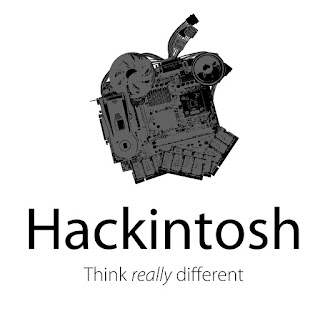


Comments
Post a Comment