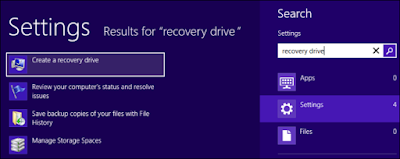How to create a repair disc

It was a disappointment for Windows 7 users that there wasn't any option to create a recovery drive but not to worry. You still have an option to create a repair disc instead of a recovery drive (remember Windows 8 and 10 users can also do thisby following the same steps). So let's get started. 1. Open the disc creation tool by searching for recdisc and pressing enter. 2. After t he disc creator opens on the desktop, select the disc-burner drive with a writable CD or DVD in it and click the Create disc button to create a recovery disc. That's it you're done. Now you can troubleshoot your system anytime it needs repair.