How are Meltdown and Spectre flaws going to affect your PC?
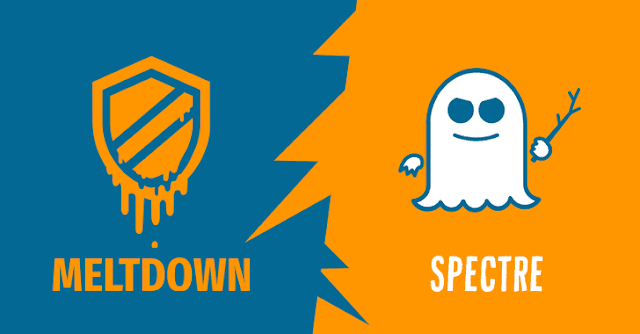
Earlier we talked about whether you are safe from Meltdown and Spectre flaws . Now it's time that you know what exactly are these flaws, are both of them Intel specific or is there more and how powerful are they in affecting your PC. What Exactly Are Meltdown and Spectre? Spectre is nothing less than a fundamental design flaw that exists in every CPU available in the market—be it AMD, ARM or Intel. There is presently no software fix, and it will likely require a complete hardware redesign for CPUs across the board—though thankfully it is fairly difficult to exploit, as far as security researchers have to say. It’s possible to protect against specific Spectre attacks, and developers are working on it, but seriously, the best possible solution will be a complete CPU hardware redesign for all future chips. Meltdown basically worsens Spectre by making the core underlying flaw much easier to exploit. It’s essentially an additional flaw that affects all Intel processors made...